How to Write the Perfect CV


For Executive and Administrative Assistants
When it comes to landing your next role as an executive or administrative assistant, your CV is the very first impression you make. Employers often receive dozens of applications for each position, so your CV needs to stand out quickly, show off your key administrative skills, and prove that you’re the right fit for the role.
This guide will walk you through exactly how to create a polished, professional CV that gets noticed.
A strong assistant CV should be clean, easy to scan, and well-structured. Use simple fonts like Arial or Calibri, keep text size readable, and stick to a professional layout. Employers often skim CVs in less than 30 seconds, so clear headings and bullet points will help your experience shine.
1. Keep Your CV Clear and Professional
2. Start with a Strong Personal Profile
Your personal profile is a short paragraph at the top of your CV that introduces you. This is where you highlight your top strengths as an administrative professional — think organisation, communication, multitasking, and supporting senior staff.
Example:
“Highly organised Executive Assistant with 5+ years’ experience providing top-level support to senior leaders. Skilled in diary management, travel coordination, and project administration. Known for discretion, attention to detail, and excellent communication skills.”
3. Highlight Key Administrative Skills
Employers want to see specific skills that prove you’re job-ready. Some of the most sought-after executive assistant skills include:
Diary and calendar management
Travel coordination
Meeting scheduling and minute-taking
Office administration and filing
Microsoft Office and Google Workspace
Communication and relationship management
Problem-solving and discretion
💡 Tip: Instead of listing skills at the bottom, weave them into your work experience so they feel real and proven.
4. Showcase Achievements, Not Just Duties
One of the biggest mistakes assistants make is only listing responsibilities. Employers want to know what you achieved in past roles.
Instead of: “Responsible for managing office supplies.”
Try: “Reduced office supply costs by 20% by renegotiating contracts with vendors.”
See the difference? Focus on results, improvements, and impact.
5. Tailor Your CV for Every Role (and Beat the ATS)
One of the biggest secrets to a successful job application is tailoring your CV to the role. That means carefully reading the job description and making sure your CV highlights the specific skills and keywords the employer is asking for.
Why? Because many companies use an Applicant Tracking System (ATS). An ATS is software that scans CVs before a human recruiter ever sees them. It looks for keywords from the job description, like “calendar management,” “travel booking,” or “Microsoft Excel” and ranks your CV based on how well it matches.
If your CV doesn’t include enough of those keywords, it might not even make it to the hiring manager’s desk, no matter how experienced you are.
Here’s how to improve your chances:
Mirror the job description. If the ad mentions “client communication,” make sure you use that phrase in your CV.
Use simple formatting. Fancy designs, tables, or graphics can confuse ATS software. Stick with a clean layout and standard headings (e.g., “Experience,” “Skills”).
Avoid uncommon abbreviations. Write out software and qualifications in full (e.g., “Microsoft Word” instead of just “Word”).
💡 Pro Tip: Keep a “master CV” with all your skills and experience. Then, for each application, copy it into a tailored version and adjust the keywords to match the role. This way, you save time while still making sure every CV feels specific.
6. Education and Professional Development
Always include your education, but keep it concise. If you’ve done additional training (e.g. business admin diplomas, project management, software courses), list these under “Professional Development.” Employers love to see continuous learning.
7. Keep It to Two Pages
Your CV should ideally be no longer than two pages. Be selective — only include relevant roles, highlight achievements, and cut out outdated or unrelated experience.
💡 Pro Tip: If you’ve had a long career, only include the last 10–12 years of experience. Use a “Summary of Earlier Roles” section for older jobs.
8. Proofread and Polish
Spelling mistakes or formatting errors are a quick way to lose credibility. Before sending your CV, check it carefully, and if possible, ask a friend to proofread it.
Creating the perfect CV for executive and administrative assistants isn’t about making it long — it’s about making it clear, professional, and tailored to the role. Focus on your achievements, highlight your skills, and show employers you’re more than capable of keeping things running smoothly.
And remember, your CV is just one piece of the puzzle. Confidence, preparation, and professionalism will carry you the rest of the way.
Take the Next Step
The Ultimate Job-Ready Toolkit for Assistants
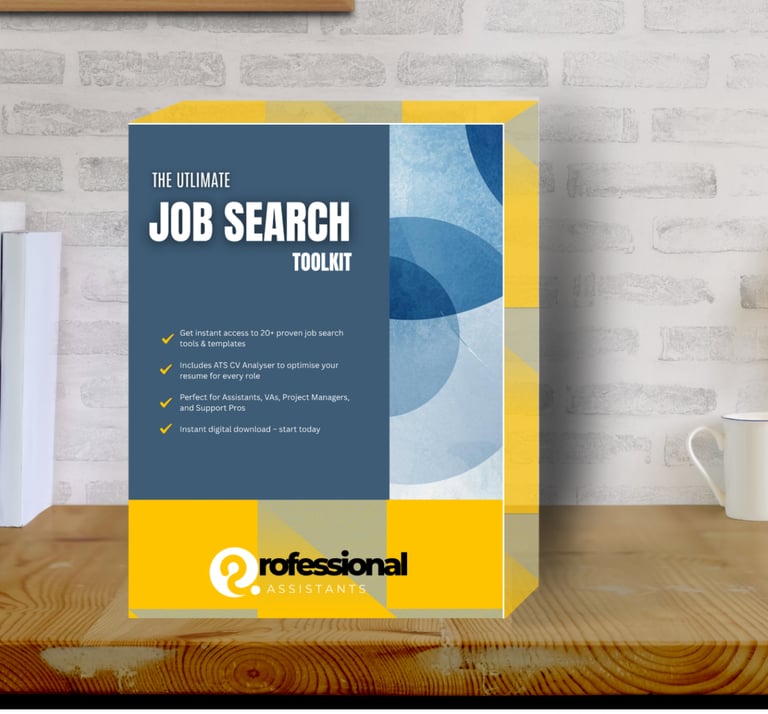
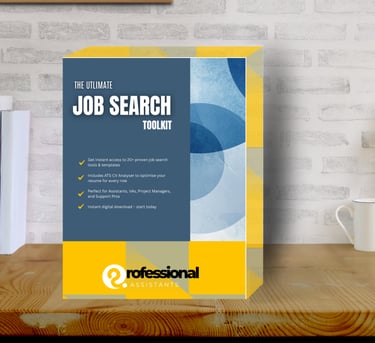
If you’re serious about landing your next role, the Ultimate Job-Ready Toolkit will help you:
Use proven CV and cover letter templates
Learn interview strategies tailored for assistants
Present yourself as the confident, capable professional employers are looking for
Stay Updated with Industry Insights, Weekly job alerts, Market updates, Industry news and Career tips
NAVIGATION
CONTACT
info@professionalassistants.co.uk
+44 3016 7914
© 2024. All rights reserved.


Sign up to our newsletter
